If you’re looking to build new habits and enhance your health, then it’s time to start thinking about what you should be doing differently in your life. The good news is that there are many ways to make changes to your lifestyle that can improve your health and lead to better overall wellness. If you want to learn how to live a healthier lifestyle, download wannawell app for free.
To get the most out of your wellness journey and wannawell, check out this user guide or the “wannawell Tutorial” challenge and learn how everything works in the wannawell app.
wannawell Challenges:
- You can access these challenges either through the “Challenges” pages.
- When in the “Challenges” page, you can click on the blue filter icon on the bottom left and filter the challenges according to specific goals.
- Click on a specific challenge to learn about everything it covers.what it entails.
- Read about the major challenges to determine if they are about something you want to explore further and get better at.
- Click “Join Challenge” to start.
- Once you join a major challenge, you will be asked to respond to a briefour mini survey.
- This survey helps us to provide you with appropriate tasks that are most relevant to your needs and expectations.
- The tasks that we recommended come already selected, however you can deselect or select more.
- You will then be asked to decide how many days you would like to continue doing this challenge for.
- Lastly, you may be asked additional questions that serve to ensure you are notified correctly during the day.
- The challenges you are taking can be accessed either through “Homepage” or the “Challenges” pages under the “My Challenges” title.
- You can access the description, benefits and frequently asked questions about the challenge you are a part of by clicking the “About” page in the referred challenge.
wannawell Minor Challenges:
- Minor challenges are the easiest way to spark a change in your life.
- These challenges usually consist of one main task. They not only inform you on a specific topic but also introduce a new healthy habit that you can take up on a single day.
- You can access all minor challenges by clicking on “Minor Challenges” on the top right-hand corner of the “Challenges” page.
- You can click the blue filter icon on the bottom left to filter the challenges according to their duration and goals.
wannawell Tasks and Notifications:
- Your daily tasks will help you get started with building healthy habits one day at a time.
- Click on a task to learn the details of the specific task.
- Some tasks are automatically selected for you according to your survey answers, however you can select more and deselect the already selected ones. Selected ones have a white tick on a green filled circle next to them. To remove the task from your list click on the filled circle.
- Clicking on the green unfilled circles will add the task to your task list for the specific challenge.
- You can access the list of your tasks by clicking on “Your Tasks” heading on the specific challenge’s page.
- Once you complete the task for that day and click on the unfilled circle.
- Meanwhile, we will send you notifications to remind you of your active tasks.
- Turn your notifications on so that we can ensure that you follow a more consistent and efficient route towards your goals.
- The task specific notifications can be monitored and managed through the “Program” page of the active challenge.
- Not skipping tasks and completing them daily will allow you to build habits and change your life.
Articles and Recipes:
- You’ll find various informative articles and healthy recipes at the “Discover” section.
- Articles touch on different aspects of healthy living and provide further information about terms and concepts.
- Click on any article to read it.
- You can mark the article as read when you’re done reading it. Marking an article as read saves them on your “Profile”.
- Recipes are complementary to certain challenges and tasks. You can ensure that you support your health journey by maintaining a healthy and balanced diet.
- Click on a recipe to see all the ingredients, steps, and nutritional information.
- Save the recipe on your profile by clicking on the heart icon on the specific recipe page.
Profile:
- The profile page includes the read articles, saved recipes, and notes.
- The notes section is made for you to keep a record of your journey like a journal.
- By clicking the settings icon on the top right of the profile page, you will be accessing account, personal and app related information.
- You can also use this page to contact us about any questions you may have and send us feedback.


Recent Comments